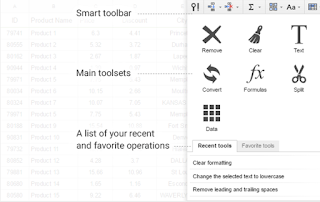October 31, 2016
Adobe Spark Post is an excellent iPad app that allow you to create beautiful graphics and posters to use in your instruction. It provides a wide range of professionally designed templates to choose from. You don’t need to have any design experience to use Adobe Spark Post; the process is very simple: select the template you want to use, add some text and photos and apply a theme of your choice and there you go. ‘Each tap gives you completely new layouts, color palettes, typography styles and filters — no design experience required. Easily share your design via your favorite social platforms, text or email to engage your audience.’
You can use Adobe Spark Post to create visuals for all sorts of occasions including social posts on social media websites, inspirational quotes, announcements, invitations, presentations, photo captions and many more. Some of the interesting features the app provides include: the ability to design your own visuals and share them as videos or live photos, access to a set of beautiful text fonts, shapes and typography, access to a huge library of free premium photos, save your projects so you can come back to them and tweak and reuse them with new photo and text, share your creations via social media websites such as Instagram, Facebook, Twitter or via email , text message or save it to your Camera Roll. You can also export your visuals in high resolution format.
Senin, 31 Oktober 2016
10 of The Best Google Docs Add-ons for Teachers - Kang Khoe
October 31, 2016
After publishing the best Google Sheets Add-ons for teachers, we are sharing with you today another collection of some of the most popular Google Docs add-ons to try out in your instruction. The add-ons span different topics and you can use them to :

1- Kaizena
‘Using Kaizena, you'll be able to give and receive feedback on content, using voice comments, text comments, lessons and skills. All the feedback you provide and receive on Kaizena will be visible in the Kaizena Shortcut to refer to when making changes. Once you've made changes, it only takes a click to share it again to receive more feedback.’
2- Easy Accents
‘This Add-on allows users to easily insert accents for different languages directly from a sidebar in their Google Doc.The add-on will now retain focus on your document! When you click on an accent it will insert the accent,move the cursor in front, then allow you to continue typing without re-clicking.’
3- OrangeSlice Teacher Rubric
‘OrangeSlice: Teacher Rubric increases the teacher’s grading productivity by eliminating repetitive clicks, presenting the rubric selections in an easy to use format and presenting the final grades in a consistent, professional format. More time is created for the teacher to provide the needed constructive feedback their students need for success.’
4- g(Math)
‘Write virtually any mathematical expression directly on your PC or Chromebook’s keyboard or touchscreen. Input’s easy: you don’t need to know any fiddly math code or programming languages. g(Math) understands what you’re typing or handwriting, instantly turning your expressions into clear, accurate on-screen formulae.’
5- Lucidchart Diagrams
‘Lucidchart is the web's leading diagramming and visualization app. Install now to collaborate with team members and clients on flowcharts, mockups, network diagrams, and more.’
6- HelloSign
‘HelloSign takes paper out of the equation. You'll never need to print, sign and scan documents again! Simply open your Google Doc, add your signature and send it off as a PDF. It’s legally binding and takes less than a minute.’
7- EasyBib
‘Automatically cite books, journal articles, and websites just by entering in the titles or URLs. Format citations in MLA, APA, Chicago, Harvard, and over 7K other styles. When you're finished creating your bibliography, click Generate Bibliography and we'll alphabetize your citations and add them to the end of your paper.’
8- Speech Recognition
‘The Speech Recognition add-on will allow you to use speech recognition to write your Google Docs documents. Express yourself as you've never done. Be free from the keyboard and faster than ever.’
9- Table of Contents
‘Automatically creates table of contents in the sidebar that can be clicked through, for easy document navigation. Clicking on a table of contents heading in the sidebar will move your cursor to that section of the document.After selecting a format in the list, clicking on the refresh button will number automatically your document's headings.’
10- Template Gallery
‘Browse a large gallery of professionally designed templates, including calendars, schedules, invoices, time sheets, budgeting tools, letters, resumes, financial calculators, and more. When you find a template you want to use, click on the Copy to Google Drive button and the add-on will save a copy of the template into the root folder of your Google Drive.’
After publishing the best Google Sheets Add-ons for teachers, we are sharing with you today another collection of some of the most popular Google Docs add-ons to try out in your instruction. The add-ons span different topics and you can use them to :
- Give and receive feedback using both voice and text comments
- Insert accents for different languages into your Google Doc
- Easily and quickly create educational rubrics
- Create and insert graphs, equations, and math quizzes into your Google Doc
- Use speech recognition to voice type your Google docs
- Access and use a huge library of clipart images to use in your docs
- Automatically create a table of content for easy document navigation
- Create and insert diagrams, flowcharts, and mind maps into your docs
- Add electronic signatures to your docs and share them in PDF format
- Automatically cite sources and generate bibliographies
1- Kaizena
‘Using Kaizena, you'll be able to give and receive feedback on content, using voice comments, text comments, lessons and skills. All the feedback you provide and receive on Kaizena will be visible in the Kaizena Shortcut to refer to when making changes. Once you've made changes, it only takes a click to share it again to receive more feedback.’
2- Easy Accents
‘This Add-on allows users to easily insert accents for different languages directly from a sidebar in their Google Doc.The add-on will now retain focus on your document! When you click on an accent it will insert the accent,move the cursor in front, then allow you to continue typing without re-clicking.’
3- OrangeSlice Teacher Rubric
‘OrangeSlice: Teacher Rubric increases the teacher’s grading productivity by eliminating repetitive clicks, presenting the rubric selections in an easy to use format and presenting the final grades in a consistent, professional format. More time is created for the teacher to provide the needed constructive feedback their students need for success.’
4- g(Math)
‘Write virtually any mathematical expression directly on your PC or Chromebook’s keyboard or touchscreen. Input’s easy: you don’t need to know any fiddly math code or programming languages. g(Math) understands what you’re typing or handwriting, instantly turning your expressions into clear, accurate on-screen formulae.’
5- Lucidchart Diagrams
‘Lucidchart is the web's leading diagramming and visualization app. Install now to collaborate with team members and clients on flowcharts, mockups, network diagrams, and more.’
6- HelloSign
‘HelloSign takes paper out of the equation. You'll never need to print, sign and scan documents again! Simply open your Google Doc, add your signature and send it off as a PDF. It’s legally binding and takes less than a minute.’
7- EasyBib
‘Automatically cite books, journal articles, and websites just by entering in the titles or URLs. Format citations in MLA, APA, Chicago, Harvard, and over 7K other styles. When you're finished creating your bibliography, click Generate Bibliography and we'll alphabetize your citations and add them to the end of your paper.’
8- Speech Recognition
‘The Speech Recognition add-on will allow you to use speech recognition to write your Google Docs documents. Express yourself as you've never done. Be free from the keyboard and faster than ever.’
9- Table of Contents
‘Automatically creates table of contents in the sidebar that can be clicked through, for easy document navigation. Clicking on a table of contents heading in the sidebar will move your cursor to that section of the document.After selecting a format in the list, clicking on the refresh button will number automatically your document's headings.’
10- Template Gallery
‘Browse a large gallery of professionally designed templates, including calendars, schedules, invoices, time sheets, budgeting tools, letters, resumes, financial calculators, and more. When you find a template you want to use, click on the Copy to Google Drive button and the add-on will save a copy of the template into the root folder of your Google Drive.’
Minggu, 30 Oktober 2016
8 Must Read Personal Development Books for Teachers - Kang Khoe
October 30, 2016
In today's collection of Books for Teachers, we are sharing with you this meticulously curated selection of some of the best books in the area of self development. These are classic woks written by leading thinkers and scientists and cover some major themes such as success and its secrets, positive thinking and its impact on one's life, mindset and its connection to one's outlook on life, habits of highly effective people, the power of focus and living in the present and many more. We invite you to check them out and as always share with us your feedback. Enjoy.
1- Outliers: The Story of Success , by Malcolm Gladwell
‘There is a story that is usually told about extremely successful people, a story that focuses on intelligence and ambition. Gladwell argues that the true story of success is very different, and that if we want to understand how some people thrive, we should spend more time looking around them-at such things as their family, their birthplace, or even their birth date. And in revealing that hidden logic, Gladwell presents a fascinating and provocative blueprint for making the most of human potential.’
2- Focus: The Hidden Driver of Excellence , by Daniel Goleman
‘Combining cutting-edge research with practical findings, Focus delves into the science of attention in all its varieties, presenting a long overdue discussion of this little-noticed and under-rated mental asset. In an era of unstoppable distractions, Goleman persuasively argues that now more than ever we must learn to sharpen focus if we are to survive in a complex world.’
3- The 7 Habits of Highly Effective People: Powerful Lessons in Personal Change, by Stephen R. Covey
‘In The 7 Habits of Highly Effective People, author Stephen R. Covey presents a holistic, integrated, principle-centered approach for solving personal and professional problems. With penetrating insights and pointed anecdotes, Covey reveals a step-by-step pathway for living with fairness, integrity, service, and human dignity--principles that give us the security to adapt to change and the wisdom and power to take advantage of the opportunities that change creates.’
4- The Power of Positive Thinking, by Dr. Norman Vincent Peale
‘In this phenomenal bestseller, “written with the sole objective of helping the reader achieve a happy, satisfying, and worthwhile life,” Dr. Peale demonstrates the power of faith in action. With the practical techniques outlined in this book, you can energize your life—and give yourself the initiative needed to carry out your ambitions and hopes.’
5- How to Stop Worrying and Start Living, by Dale Carnegie
‘With Dale Carnegie's timeless advice in hand, more than six million people have learned how to eliminate debilitating fear and worry from their lives and to embrace a worry-free future. In this classic work, How to Stop Worrying and Start Living, Carnegie offers a set of practical formulas that you can put to work today. It is a book packed with lessons that will last a lifetime and make that lifetime happier!’
6- Mindset: The New Psychology of Success, by Carol S. Dweck
‘In this brilliant book, Dweck shows how success in school, work, sports, the arts, and almost every area of human endeavor can be dramatically influenced by how we approach our goals. People with a fixed mindset—those who believe that abilities are fixed—are far less likely to flourish than those with a growth mindset—those who believe that abilities can be developed through hard work, good strategies, and mentorship. Mindset reveals how great parents, teachers, managers, and athletes can put this idea to use to foster outstanding accomplishment.’
7- Start with Why: How Great Leaders Inspire Everyone to Take Action, by Simon Sinek
‘START WITH WHY shows that the leaders who've had the greatest influence in the world all think, act, and communicate the same way -- and it's the opposite of what everyone else does. Sinek calls this powerful idea The Golden Circle, and it provides a framework upon which organizations can be built, movements can be led, and people can be inspired. And it all starts with WHY.’
8- Flow: The Psychology of Optimal Experience, by Mihaly Csikszentmihalyi
‘Psychologist Mihaly Csikszentmihalyi's famous investigations of "optimal experience" have revealed that what makes an experience genuinely satisfying is a state of consciousness called flow. During flow, people typically experience deep enjoyment, creativity, and a total involvement with life. In this new edition of his groundbreaking classic work, Csikszentmihalyi demonstrates the ways this positive state can be controlled, not just left to chance’.
In today's collection of Books for Teachers, we are sharing with you this meticulously curated selection of some of the best books in the area of self development. These are classic woks written by leading thinkers and scientists and cover some major themes such as success and its secrets, positive thinking and its impact on one's life, mindset and its connection to one's outlook on life, habits of highly effective people, the power of focus and living in the present and many more. We invite you to check them out and as always share with us your feedback. Enjoy.
1- Outliers: The Story of Success , by Malcolm Gladwell
‘There is a story that is usually told about extremely successful people, a story that focuses on intelligence and ambition. Gladwell argues that the true story of success is very different, and that if we want to understand how some people thrive, we should spend more time looking around them-at such things as their family, their birthplace, or even their birth date. And in revealing that hidden logic, Gladwell presents a fascinating and provocative blueprint for making the most of human potential.’
2- Focus: The Hidden Driver of Excellence , by Daniel Goleman
‘Combining cutting-edge research with practical findings, Focus delves into the science of attention in all its varieties, presenting a long overdue discussion of this little-noticed and under-rated mental asset. In an era of unstoppable distractions, Goleman persuasively argues that now more than ever we must learn to sharpen focus if we are to survive in a complex world.’
3- The 7 Habits of Highly Effective People: Powerful Lessons in Personal Change, by Stephen R. Covey
‘In The 7 Habits of Highly Effective People, author Stephen R. Covey presents a holistic, integrated, principle-centered approach for solving personal and professional problems. With penetrating insights and pointed anecdotes, Covey reveals a step-by-step pathway for living with fairness, integrity, service, and human dignity--principles that give us the security to adapt to change and the wisdom and power to take advantage of the opportunities that change creates.’
4- The Power of Positive Thinking, by Dr. Norman Vincent Peale
‘In this phenomenal bestseller, “written with the sole objective of helping the reader achieve a happy, satisfying, and worthwhile life,” Dr. Peale demonstrates the power of faith in action. With the practical techniques outlined in this book, you can energize your life—and give yourself the initiative needed to carry out your ambitions and hopes.’
5- How to Stop Worrying and Start Living, by Dale Carnegie
‘With Dale Carnegie's timeless advice in hand, more than six million people have learned how to eliminate debilitating fear and worry from their lives and to embrace a worry-free future. In this classic work, How to Stop Worrying and Start Living, Carnegie offers a set of practical formulas that you can put to work today. It is a book packed with lessons that will last a lifetime and make that lifetime happier!’
6- Mindset: The New Psychology of Success, by Carol S. Dweck
‘In this brilliant book, Dweck shows how success in school, work, sports, the arts, and almost every area of human endeavor can be dramatically influenced by how we approach our goals. People with a fixed mindset—those who believe that abilities are fixed—are far less likely to flourish than those with a growth mindset—those who believe that abilities can be developed through hard work, good strategies, and mentorship. Mindset reveals how great parents, teachers, managers, and athletes can put this idea to use to foster outstanding accomplishment.’
7- Start with Why: How Great Leaders Inspire Everyone to Take Action, by Simon Sinek
‘START WITH WHY shows that the leaders who've had the greatest influence in the world all think, act, and communicate the same way -- and it's the opposite of what everyone else does. Sinek calls this powerful idea The Golden Circle, and it provides a framework upon which organizations can be built, movements can be led, and people can be inspired. And it all starts with WHY.’
8- Flow: The Psychology of Optimal Experience, by Mihaly Csikszentmihalyi
‘Psychologist Mihaly Csikszentmihalyi's famous investigations of "optimal experience" have revealed that what makes an experience genuinely satisfying is a state of consciousness called flow. During flow, people typically experience deep enjoyment, creativity, and a total involvement with life. In this new edition of his groundbreaking classic work, Csikszentmihalyi demonstrates the ways this positive state can be controlled, not just left to chance’.
Sabtu, 29 Oktober 2016
3 Excellent Web Tools for Sharing Large Files - Kang Khoe
October 29, 2016
When it comes to sending large files , email providers are definitely out of consideration as they have strict limitations on file size. However, there are several other alternatives that facilitate this process top of them all are popular cloud storage services like Google Drive, Dropbox, OneDrive and Box. All of these services allow you to easily upload and share large files with others. But if you are looking for more sophisticated platforms designed specifically for collaborative file sharing, we recommend the tools below.
1- Dropmark
Dropmark provides you with a single platform where you can organize all your files, links and notes into visual collections that you can easily share with others. It also allows you to invite colleagues to view and collaborate privately, engage in conversations and gather feedback from your collaborators and many more.
2- Dropcanvas
Drop canvas is another excellent web based tool that enable you to share files and images with others through generated links. ‘For anonymous and free accounts there is a set expiry time after uploading to give you enough time to share the content you wish to share and try out the service. If your canvas gets activity, for example views or downloads - it will reset the expiry timer.’
3- DropSend
DropSend lets you send files of up to 8GB. It also supports sending JPGs, PDFs, and MP3s. DropSend does not require any software installation and is completely web-based. It is also available for as a mobile app for iPad and Android.
When it comes to sending large files , email providers are definitely out of consideration as they have strict limitations on file size. However, there are several other alternatives that facilitate this process top of them all are popular cloud storage services like Google Drive, Dropbox, OneDrive and Box. All of these services allow you to easily upload and share large files with others. But if you are looking for more sophisticated platforms designed specifically for collaborative file sharing, we recommend the tools below.
1- Dropmark
Dropmark provides you with a single platform where you can organize all your files, links and notes into visual collections that you can easily share with others. It also allows you to invite colleagues to view and collaborate privately, engage in conversations and gather feedback from your collaborators and many more.
2- Dropcanvas
Drop canvas is another excellent web based tool that enable you to share files and images with others through generated links. ‘For anonymous and free accounts there is a set expiry time after uploading to give you enough time to share the content you wish to share and try out the service. If your canvas gets activity, for example views or downloads - it will reset the expiry timer.’
3- DropSend
DropSend lets you send files of up to 8GB. It also supports sending JPGs, PDFs, and MP3s. DropSend does not require any software installation and is completely web-based. It is also available for as a mobile app for iPad and Android.
Top 8 Google Sheets Add-ons for Teachers - Kang Khoe
October 29, 2016
Google Sheets add-on store features a number of educational extensions to use with your forms and spreadsheets to add amazing functionalities. These add-ons are arranged into various categories. We revisited the ‘education’ category and selected for you the 8 most popular applications there. Using these add-ons will enable you to:
1- g(Math) for Sheets
‘This will be an invaluable tool for any math class or math teacher. Now creating math digitally in a collaborative document has become slightly easier. Having this math in a Google Sheet will allow you to create questions in a Google Form as well using the g(Math) Quick Quiz Creator and the QuizNinja for individualized, differentiated forms!!’
2- Doctopus
‘Doctopus gives teachers the ability to mass-copy (from a starter template), share, monitor student progress, and manage grading and feedback for student projects in Google Drive…Doctopus increases student collaboration and enables a powerful shift in teacher workflow -- scaling teachers' ability to manage and assess writing tasks and projects that motivate rich, authentic student production and collaboration (e.g. the development of core career, college, and 21st-century skills).’
3- Flubaroo
Flubaroo is a FREE add-on to Google Forms/Sheets which lets you quickly grade and analyze student performance on multiple choice and fill-in assignments. Within a minute you'll be able to: Get scores for each student, and identify students in need of extra help; view average score, and a histogram of scores; quickly identify questions which a majority of the students missed; share scores with students via email or Google Drive, along with optional notes to the class and/or to each student; and assign your own score to open-ended questions.
4- Power Tools
‘Power Tools add-on cuts the clicks on repeated tasks and brings features for organizing and unifying data in Google Sheets… Some of its features include: search all selected sheets for certain values, formulas, notes, and hyperlinks; split values in a column by any delimiter, string, or by position; add or remove text by position, transform formulas, change formula reference type, export range to XML or JSON; delete unwanted characters, types of data, and clean up formatting…’
5- Yet Another Mail Merger
‘It's super easy, just write your email template as a draft in Gmail, with markers that will be replaced by data in your spreadsheet to send personalized emails (use this syntax: {{Column Header}}). You can format your email directly in Gmail and add inline images and attachments.’
6- Super Quiz
‘Super Quiz adds brilliant functionality to a quiz made with Google Forms. By completing the quiz once with an answer key, all future submissions are automatically graded correct or incorrect. What’s more - you can get a break down of class understanding and a list of incorrect students for each question - perfect for intervention!’
7- Mail Merge with Attachments
‘Send personalized email messages with attachments to multiple people using Mail Merge for Gmail. Each e-mail message is unique and, unlike putting email addresses in the CC or BCC fields, each recipient will receive your intended message as if it were sent solely to them. Email tracking will help you know when people have read your email.’
8- ProjectSheet Planning
‘This free add-on helps you to create and modify a project schedule in a spreadsheet fast and accurately using a WBS work breakdown structure of tasks and start and finish dates per task. The Gantt chart can be set to show the project schedule for the range of weeks you like. During project execution, options for progress indication give color alerts in the schedule or Gantt for progress and delay.’
Google Sheets add-on store features a number of educational extensions to use with your forms and spreadsheets to add amazing functionalities. These add-ons are arranged into various categories. We revisited the ‘education’ category and selected for you the 8 most popular applications there. Using these add-ons will enable you to:
- Create graphs and forms and write complex math in your sheets
- Create and modify a planning schedule for project management in a spreadsheet; easily scaffold, manage and assess students projects in Google Drive
- Quickly grade and analyze students assessments, split cells, remove duplicates, clean up data and change case
- Add powerful functionality to quizzes you create via Google Forms
- Send personalized mass emails with Gmail and track email opens.
1- g(Math) for Sheets
‘This will be an invaluable tool for any math class or math teacher. Now creating math digitally in a collaborative document has become slightly easier. Having this math in a Google Sheet will allow you to create questions in a Google Form as well using the g(Math) Quick Quiz Creator and the QuizNinja for individualized, differentiated forms!!’
2- Doctopus
‘Doctopus gives teachers the ability to mass-copy (from a starter template), share, monitor student progress, and manage grading and feedback for student projects in Google Drive…Doctopus increases student collaboration and enables a powerful shift in teacher workflow -- scaling teachers' ability to manage and assess writing tasks and projects that motivate rich, authentic student production and collaboration (e.g. the development of core career, college, and 21st-century skills).’
3- Flubaroo
Flubaroo is a FREE add-on to Google Forms/Sheets which lets you quickly grade and analyze student performance on multiple choice and fill-in assignments. Within a minute you'll be able to: Get scores for each student, and identify students in need of extra help; view average score, and a histogram of scores; quickly identify questions which a majority of the students missed; share scores with students via email or Google Drive, along with optional notes to the class and/or to each student; and assign your own score to open-ended questions.
4- Power Tools
‘Power Tools add-on cuts the clicks on repeated tasks and brings features for organizing and unifying data in Google Sheets… Some of its features include: search all selected sheets for certain values, formulas, notes, and hyperlinks; split values in a column by any delimiter, string, or by position; add or remove text by position, transform formulas, change formula reference type, export range to XML or JSON; delete unwanted characters, types of data, and clean up formatting…’
5- Yet Another Mail Merger
‘It's super easy, just write your email template as a draft in Gmail, with markers that will be replaced by data in your spreadsheet to send personalized emails (use this syntax: {{Column Header}}). You can format your email directly in Gmail and add inline images and attachments.’
6- Super Quiz
‘Super Quiz adds brilliant functionality to a quiz made with Google Forms. By completing the quiz once with an answer key, all future submissions are automatically graded correct or incorrect. What’s more - you can get a break down of class understanding and a list of incorrect students for each question - perfect for intervention!’
7- Mail Merge with Attachments
‘Send personalized email messages with attachments to multiple people using Mail Merge for Gmail. Each e-mail message is unique and, unlike putting email addresses in the CC or BCC fields, each recipient will receive your intended message as if it were sent solely to them. Email tracking will help you know when people have read your email.’
8- ProjectSheet Planning
‘This free add-on helps you to create and modify a project schedule in a spreadsheet fast and accurately using a WBS work breakdown structure of tasks and start and finish dates per task. The Gantt chart can be set to show the project schedule for the range of weeks you like. During project execution, options for progress indication give color alerts in the schedule or Gantt for progress and delay.’
Jumat, 28 Oktober 2016
10 Good Ways to Boost Kids Learning Using Mobile Technology - Kang Khoe
October 29, 2016
Technology has radically transformed and revolutionized education. From education 1.0 where technology was hardly used to education 3.0 where digitally reigns, learners are becoming more dependent on web technologies to help them with their learning. Of course there are always side effects to any new innovation but when it comes to education the advantages of embracing technology way outnumber its inconveniences. The infographic below from the folks in Pumpic provides some key insights regarding the use of technology especially the mobile one in kids learning. It also suggests some interesting ways to use smartphones and tablets to boost kids’ education and features a number of apps to use in this regard. Check it out and share with us your feedback. Enjoy
4 Useful iPad Apps to Help Students Learn about The Human Body - Kang Khoe
October 28, 2016
Over the last couple of years, we have reviewed a number of educational apps specifically designed for science teachers which you can access all from this section. Today, we are adding another collection of iPad apps teachers can use with their students to help them learn more about the human body. Through simulations, interactive labs, and quizzes, students will get to explore the workings of the human body and understand its structure using an inquiry-based learning approach. Check them out and as always share with us your feedback. Enjoy.
1- 3D Cell
‘Learn about the cell and all its structures using our new 3D Cell iPhone application tool. Enjoy the ability to rotate the cell 360 degrees and zoom in on any cell structure. Visit the cell structure screen and learn more about how each structure functions. In this application you can also watch videos from our live cell video library as well.’
2- Know Your Body
Know Your Body app has a major focus on the function of each vital organ of our body. It provides detailed description of each organ with beautiful illustrations and provides a valuable exercise for it tests your knowledge about the human body systems.
3- DIY Human Body
‘DIY Human Body, funded by the National Institutes of Health, allows families and educators to investigate and learn about the human body…It includes over a dozen easy to use, hands-on activities to learn about the human body and your health. Each activity includes step-by-step instructions that have been tested by educators, kids, and families. The activity materials are widely available and inexpensive—you probably have many of them in your home.’
4-Biology Quiz: Learn The Systems of the Human Body
‘The Systems of the Human Body app lets you practice facts about the human body that are typically part of the curriculum for students in 6th grade and up. This is a fun way to practice human body facts in an interactive quiz format.’
5- Experience Biology
‘Experience Biology invites students to investigate basic scientific phenomena and concepts in biology through simulations and interactive labs. Using an inquiry-based learning approach, the apps challenge middle-school students with investigations and quizzes based on the students' explorations of each interactive unit.’
Over the last couple of years, we have reviewed a number of educational apps specifically designed for science teachers which you can access all from this section. Today, we are adding another collection of iPad apps teachers can use with their students to help them learn more about the human body. Through simulations, interactive labs, and quizzes, students will get to explore the workings of the human body and understand its structure using an inquiry-based learning approach. Check them out and as always share with us your feedback. Enjoy.
1- 3D Cell
‘Learn about the cell and all its structures using our new 3D Cell iPhone application tool. Enjoy the ability to rotate the cell 360 degrees and zoom in on any cell structure. Visit the cell structure screen and learn more about how each structure functions. In this application you can also watch videos from our live cell video library as well.’
2- Know Your Body
Know Your Body app has a major focus on the function of each vital organ of our body. It provides detailed description of each organ with beautiful illustrations and provides a valuable exercise for it tests your knowledge about the human body systems.
3- DIY Human Body
‘DIY Human Body, funded by the National Institutes of Health, allows families and educators to investigate and learn about the human body…It includes over a dozen easy to use, hands-on activities to learn about the human body and your health. Each activity includes step-by-step instructions that have been tested by educators, kids, and families. The activity materials are widely available and inexpensive—you probably have many of them in your home.’
4-Biology Quiz: Learn The Systems of the Human Body
‘The Systems of the Human Body app lets you practice facts about the human body that are typically part of the curriculum for students in 6th grade and up. This is a fun way to practice human body facts in an interactive quiz format.’
5- Experience Biology
‘Experience Biology invites students to investigate basic scientific phenomena and concepts in biology through simulations and interactive labs. Using an inquiry-based learning approach, the apps challenge middle-school students with investigations and quizzes based on the students' explorations of each interactive unit.’
Kamis, 27 Oktober 2016
5 iPad Apps to Create Animated Video Stories - Kang Khoe
October 27, 2016
After writing about the best iPad apps to engage students creative writing activities, we are sharing with you today another collection of iPad apps but this time for creating animated digital stories. Students can use the apps to animate their stories and narrate them in a movie-like style. Video stories can include photos, shapes, text, recorded audio and several other audiovisual materials. Also, the apps are very easy to use with no learning curve and are students friendly. Enjoy
1- Adobe Spark Video
‘Spark Video helps anyone create stunning animated videos in minutes. No filming required — just record your voice in short increments to tell your story. Pick from over 25,000 beautiful iconic images or add your own photos to highlight what you have to say. Select the soundtrack that works best. Then Video automatically adds striking cinematic motion to your story — no design experience needed.’
2- 30hands Starter: Create & Show What You Know
‘30hands Storyteller is the easiest way to tell a story, explain a concept or flip a classroom. Create a multimedia presentation in minutes and publish it as a video to share. We designed the tool to be simple and fast, so it takes backseat to learning and expression. In a single class period, students can complete a video activity. Mapping these activities to a longer project helps students make PBL projects authentic and fun.’
3- Educreations
‘Educreations is a unique interactive whiteboard and screencasting tool that's simple, powerful, and fun to use. Annotate, animate, and narrate nearly any type of content as you explain any concept. Teachers can create short instructional videos and share them instantly with students, or ask students to show what they know and help friends learn something new.’
4- Magisto Video Editor & Movie Maker
‘Express your creativity - make a movie and tell your story by working with Magisto’s automatic movie editor. You don’t need to be an expert photo or video editor, Magisto’s magic will create a professional looking video story from as little as a few photos or a video. It’s that easy…Magisto Video Maker automatically turns your photos and videos into magical video stories that you’ll want to share with friends and family.’
5- Animoto
‘Make fun videos wherever you are, with photos and video clips from your Camera Roll. Choose from one of our sleek video styles, add a song, and you’re done! Share via Messages, email, Twitter, and Facebook and impress the socks off your friends and family.’
After writing about the best iPad apps to engage students creative writing activities, we are sharing with you today another collection of iPad apps but this time for creating animated digital stories. Students can use the apps to animate their stories and narrate them in a movie-like style. Video stories can include photos, shapes, text, recorded audio and several other audiovisual materials. Also, the apps are very easy to use with no learning curve and are students friendly. Enjoy
1- Adobe Spark Video
‘Spark Video helps anyone create stunning animated videos in minutes. No filming required — just record your voice in short increments to tell your story. Pick from over 25,000 beautiful iconic images or add your own photos to highlight what you have to say. Select the soundtrack that works best. Then Video automatically adds striking cinematic motion to your story — no design experience needed.’
2- 30hands Starter: Create & Show What You Know
‘30hands Storyteller is the easiest way to tell a story, explain a concept or flip a classroom. Create a multimedia presentation in minutes and publish it as a video to share. We designed the tool to be simple and fast, so it takes backseat to learning and expression. In a single class period, students can complete a video activity. Mapping these activities to a longer project helps students make PBL projects authentic and fun.’
3- Educreations
‘Educreations is a unique interactive whiteboard and screencasting tool that's simple, powerful, and fun to use. Annotate, animate, and narrate nearly any type of content as you explain any concept. Teachers can create short instructional videos and share them instantly with students, or ask students to show what they know and help friends learn something new.’
4- Magisto Video Editor & Movie Maker
‘Express your creativity - make a movie and tell your story by working with Magisto’s automatic movie editor. You don’t need to be an expert photo or video editor, Magisto’s magic will create a professional looking video story from as little as a few photos or a video. It’s that easy…Magisto Video Maker automatically turns your photos and videos into magical video stories that you’ll want to share with friends and family.’
5- Animoto
‘Make fun videos wherever you are, with photos and video clips from your Camera Roll. Choose from one of our sleek video styles, add a song, and you’re done! Share via Messages, email, Twitter, and Facebook and impress the socks off your friends and family.’
Here Is A Great Feedback, Grading and Rubric Making Tool for Teachers - Kang Khoe
October 27, 2016
JoeZ Express is an excellent feedback and grading tool integrated with Google Classroom and Google Drive. It s available as both an add-on that you can install and use on your Google Docs (best for independent teachers) and also as an app called JoeZoo (best for schools and districts). The app has, besides all of the add-on tools and features, more exclusive features that include student monkey checker, teacher monkey checker and rubric sharing.
JoeZoo Express allows teachers to give students better and direct feedback. With the new update, feedback is now visual and colour coded to help students with recall , and to make things even easier for teachers, JooZoo provides over 90 most commonly used comments. Using the assess mode, teachers can easily grade students docs. They can add comments, messages and grades. Another interesting feature from JooZoo is the interactive rubric builder. It allows teachers to create a wide variety of rubrics and share them with others (watch the video in the playlist below to see how to create a rubric).
Monkey checker is another huge time saving tool from JooZoo (available for the app users). Monkey checker is a great language processing engine and automated feedback tool. With a single click, Monkey checker can instantly process a whole essay, highlight writing errors and colour code them in such a way that they are matched with each of the 91 preloaded comments that clarify the error.
Watch the playlist below to learn more about how to use JooZoo.
JoeZ Express is an excellent feedback and grading tool integrated with Google Classroom and Google Drive. It s available as both an add-on that you can install and use on your Google Docs (best for independent teachers) and also as an app called JoeZoo (best for schools and districts). The app has, besides all of the add-on tools and features, more exclusive features that include student monkey checker, teacher monkey checker and rubric sharing.
JoeZoo Express allows teachers to give students better and direct feedback. With the new update, feedback is now visual and colour coded to help students with recall , and to make things even easier for teachers, JooZoo provides over 90 most commonly used comments. Using the assess mode, teachers can easily grade students docs. They can add comments, messages and grades. Another interesting feature from JooZoo is the interactive rubric builder. It allows teachers to create a wide variety of rubrics and share them with others (watch the video in the playlist below to see how to create a rubric).
Monkey checker is another huge time saving tool from JooZoo (available for the app users). Monkey checker is a great language processing engine and automated feedback tool. With a single click, Monkey checker can instantly process a whole essay, highlight writing errors and colour code them in such a way that they are matched with each of the 91 preloaded comments that clarify the error.
Watch the playlist below to learn more about how to use JooZoo.
Rabu, 26 Oktober 2016
5 Great iPad Apps to Spark Students Creative Writing - Kang Khoe
October 26, 2016
Digital storytelling is one of the potent educational activities to spark students creative writing and engage reluctant writers. It allows students to have their own voice, communicate their thoughts and experiment with a variety of semiotic modes including text, images, audio and video. In today’s post we have handpicked for you five great iPad apps geared towards unleashing the writing gene within students. Students can use them to compose their stories and presentations and share them with others via email or social media. Check them out and share with us your feedback. Enjoy

1- Little Bird Tales
This is an excellent iPad apps students can use to create and share their won digital stories and presentation using a wide variety of materials. The app provides a bunch of powerful features that include: import or capture photos to use in stories, use art pad for illustrations and diagrams, record voice and add text to each page, save and use images in the gallery, download lesson to your iPad and many more.
2- Story Spark
‘Story Spark creates endless unique story prompts by combining prompt templates and carefully selected word lists.With a simple tap on the screen, get a fresh new spark of inspiration instantly!Great for the reluctant writer, young and old. Never fear the blank page again! Express your creativity by expanding on the Story Spark prompt. Build your creative writing skills by elaborating and embellishing on the trillions of unique prompts randomly generated for you!’
3- Rory's Story Cubes
‘9 cubes, 54 images, over 10 million combinations and infinite stories. Shake to roll the cubes. Create a story using all 9 face-up images. Keep all your Rory’s Story Cubes® in one place with the app. The ultimate, mobile storytelling game loved by children, parents and grandparents on the go, creative writers, progressive teachers and games masters.’
4- Create Storytime
‘Do you like making stories? Create Storytime lets you create amazing stories with exciting and beautiful images. Choose from lots of different professional illustrations that will inspire you and your child with your storytelling.’
5- Adobe Spark
‘Spark Page makes it easy for anyone to turn words and images into a beautiful gliding web story. Transform your next newsletter, report, invitation or travel adventure into a gorgeous visual story that delights readers on any device. Get inspired by a wide variety of curated designs, then simply tap to select a beautiful, unique look. Gorgeous fonts, color and magazine-style design are automatically incorporated — no design experience required. ’
Digital storytelling is one of the potent educational activities to spark students creative writing and engage reluctant writers. It allows students to have their own voice, communicate their thoughts and experiment with a variety of semiotic modes including text, images, audio and video. In today’s post we have handpicked for you five great iPad apps geared towards unleashing the writing gene within students. Students can use them to compose their stories and presentations and share them with others via email or social media. Check them out and share with us your feedback. Enjoy
1- Little Bird Tales
This is an excellent iPad apps students can use to create and share their won digital stories and presentation using a wide variety of materials. The app provides a bunch of powerful features that include: import or capture photos to use in stories, use art pad for illustrations and diagrams, record voice and add text to each page, save and use images in the gallery, download lesson to your iPad and many more.
2- Story Spark
‘Story Spark creates endless unique story prompts by combining prompt templates and carefully selected word lists.With a simple tap on the screen, get a fresh new spark of inspiration instantly!Great for the reluctant writer, young and old. Never fear the blank page again! Express your creativity by expanding on the Story Spark prompt. Build your creative writing skills by elaborating and embellishing on the trillions of unique prompts randomly generated for you!’
3- Rory's Story Cubes
‘9 cubes, 54 images, over 10 million combinations and infinite stories. Shake to roll the cubes. Create a story using all 9 face-up images. Keep all your Rory’s Story Cubes® in one place with the app. The ultimate, mobile storytelling game loved by children, parents and grandparents on the go, creative writers, progressive teachers and games masters.’
4- Create Storytime
‘Do you like making stories? Create Storytime lets you create amazing stories with exciting and beautiful images. Choose from lots of different professional illustrations that will inspire you and your child with your storytelling.’
5- Adobe Spark
‘Spark Page makes it easy for anyone to turn words and images into a beautiful gliding web story. Transform your next newsletter, report, invitation or travel adventure into a gorgeous visual story that delights readers on any device. Get inspired by a wide variety of curated designs, then simply tap to select a beautiful, unique look. Gorgeous fonts, color and magazine-style design are automatically incorporated — no design experience required. ’
An Excellent Visual Featuring Top 20 Most Common Spelling Mistakes in English - Kang Khoe
October 26, 2016
Orthography is usually one of the hardest parts in the process of language learning. Orthographic systems are not created equal; some are harder and more complicatted to learn. For instance, English orthography is hard to learn because of its irregularities and inconsistencies. Sometimes words are pronounced one way and spelt another way (e.g enough, through…etc) which creates a huge spelling confusion for learners. The visual below created by the folks in Respelt features some of the most common misspellings in English. Check them out and share with your students. Enjoy

Follow us on : Twitter, Facebook , Google plus, Pinterest .
Orthography is usually one of the hardest parts in the process of language learning. Orthographic systems are not created equal; some are harder and more complicatted to learn. For instance, English orthography is hard to learn because of its irregularities and inconsistencies. Sometimes words are pronounced one way and spelt another way (e.g enough, through…etc) which creates a huge spelling confusion for learners. The visual below created by the folks in Respelt features some of the most common misspellings in English. Check them out and share with your students. Enjoy
Follow us on : Twitter, Facebook , Google plus, Pinterest .
Selasa, 25 Oktober 2016
Here Is A Great Digital Publishing Platform for Students - Kang Khoe
October 25, 2016
TikaTok is an interesting digital publishing tool for project based learning. It is designed specifically for k-6 students and provides them with a number of powerful Common Core aligned materials to help them create, illustrate, write and engage in learning activities and publish their work in different professionally looking formats including hardcover, softcover and e-formats.
TikaTok comes with a set of powerful features to unleash students creativity and help them become published authors. Students can upload their personal creations such as drawings and photos; use writing prompts and access image galleries to create their own storybooks. It also provides teachers with tools to facilitate students writing projects. TikaTok offers project templates and classroom management tools. Projects cover different curriculum areas and are all aligned to Common Core. Finished projects can be shared with students via email. TikaTok is not free. It is available for a yearly subscription rate.
watch the video below to learn more about TikaTok
Courtesy of Edshelf
Follow us on : Twitter, Facebook , Google plus, Pinterest .
TikaTok is an interesting digital publishing tool for project based learning. It is designed specifically for k-6 students and provides them with a number of powerful Common Core aligned materials to help them create, illustrate, write and engage in learning activities and publish their work in different professionally looking formats including hardcover, softcover and e-formats.
watch the video below to learn more about TikaTok
Courtesy of Edshelf
Follow us on : Twitter, Facebook , Google plus, Pinterest .
Google Introduced A New Collaborative Digital Platform - Kang Khoe
October 25, 2016
Google introduced today a new collaborative tool called Jamboard designed specifically to enhance realtime collaboration and brainstorming among teams across the globe. It is basically ‘a collaborative, digital whiteboard that makes it easy for your team to share ideas in real-time and create without boundaries’.
Jamboard comes with a bunch of interesting features that can make team work way more productive. Realtime collaboration allows users to work with each other wherever they are. They can also access each other’s Jamboards and remotely use the smartphone or tablet companion app. Jamboard integrates G Suite services so that collaborators can easily pull in content from the web or Drive apps like Docs, Sheets, Slides, Photos and add it straight to their ‘jams’.
Jamboard has a set of powerful built-in tools such as sticky notes and stencils and makes use of smart features like handwriting and shape recognition to speed up collaboration. Its touchscreen ‘ automatically recognizes the difference between using the stylus to sketch or the eraser to start over, and neither require batteries or pairing. Jamboard can also sense when you’re using your finger to wipe work off of the screen, just like a classic whiteboard (except you won’t get ink on your hand). The intuitive, single-cable setup makes it easy to start creating quickly with Jamboard — just wheel it in, turn it on and start brainstorming.’
Jamboree will be available for purchase in 2017 for a price that is under $6,000 USD. Watch the video below to learn more about Jamboard.
Google introduced today a new collaborative tool called Jamboard designed specifically to enhance realtime collaboration and brainstorming among teams across the globe. It is basically ‘a collaborative, digital whiteboard that makes it easy for your team to share ideas in real-time and create without boundaries’.
Jamboard comes with a bunch of interesting features that can make team work way more productive. Realtime collaboration allows users to work with each other wherever they are. They can also access each other’s Jamboards and remotely use the smartphone or tablet companion app. Jamboard integrates G Suite services so that collaborators can easily pull in content from the web or Drive apps like Docs, Sheets, Slides, Photos and add it straight to their ‘jams’.
Jamboard has a set of powerful built-in tools such as sticky notes and stencils and makes use of smart features like handwriting and shape recognition to speed up collaboration. Its touchscreen ‘ automatically recognizes the difference between using the stylus to sketch or the eraser to start over, and neither require batteries or pairing. Jamboard can also sense when you’re using your finger to wipe work off of the screen, just like a classic whiteboard (except you won’t get ink on your hand). The intuitive, single-cable setup makes it easy to start creating quickly with Jamboard — just wheel it in, turn it on and start brainstorming.’
Jamboree will be available for purchase in 2017 for a price that is under $6,000 USD. Watch the video below to learn more about Jamboard.
Senin, 24 Oktober 2016
A Huge Library of Tech-rich Lesson Plans for Teachers - Kang Khoe
October 24, 2016
Common Sense (formerly Graphite) has this wonderful section packed full of pre-made lesson plans that teachers and educators can appropriate to their own teaching situations. These lesson plans are digitally focused and integrate a number of educational web tools and mobile apps to provide teachers with practical working examples of the effective use of technology in classroom. Teachers can also create their own lesson plans and share them with the education community in Common Sense. To do so registration is required.
Before you create your own tech-rich lesson plan, you may want to check lesson plans other have already created. You can either check the ‘Featured lesson Plans’ section on the right hand side to view a number of suggested lesson plans or search the site for specific lesson plans. You can filter your search using criteria such as subject and grades. Watch the video below to learn more about Lesson Flows. Enjoy
Common Sense (formerly Graphite) has this wonderful section packed full of pre-made lesson plans that teachers and educators can appropriate to their own teaching situations. These lesson plans are digitally focused and integrate a number of educational web tools and mobile apps to provide teachers with practical working examples of the effective use of technology in classroom. Teachers can also create their own lesson plans and share them with the education community in Common Sense. To do so registration is required.
Before you create your own tech-rich lesson plan, you may want to check lesson plans other have already created. You can either check the ‘Featured lesson Plans’ section on the right hand side to view a number of suggested lesson plans or search the site for specific lesson plans. You can filter your search using criteria such as subject and grades. Watch the video below to learn more about Lesson Flows. Enjoy
Two Excellent Google Docs Tips for Teachers - Kang Khoe
October 24, 2016
After we have seen how to use Google Explore to create beautiful spreadsheets, today we are looking at different features Explore provides for Google Docs users. We will particularly show you how you can use Explore to access related content, insert an image in a doc , and conduct search within your docs and across the web. These features are available for Google Docs on the web, Android and iPad. To launch Explore, open a document and click on Explore at the bottom right.
1- Access suggested content
As you type in content in your document, Explore will display a panel with suggested content that can help you with the writing of your document. This content includes:
Topics:
This tab features a number of suggested topics related to the content of your document. To access any topic click on its title.
Images:
The tab provides you with a set of images related to your content which you can add to your document. Added images come with a footnote at the bottom of the document.
Related research:
In this section you will be able to view research directly related to the topic of your document.
2- Conduct quick searches within your document
Another excellent feature from Explore is the ability for document editors to quickly search their documents. They can type a search query in the search bar and choose whether they want to search their Drive or the entire web.
Source: Docs Editors Help
After we have seen how to use Google Explore to create beautiful spreadsheets, today we are looking at different features Explore provides for Google Docs users. We will particularly show you how you can use Explore to access related content, insert an image in a doc , and conduct search within your docs and across the web. These features are available for Google Docs on the web, Android and iPad. To launch Explore, open a document and click on Explore at the bottom right.
1- Access suggested content
As you type in content in your document, Explore will display a panel with suggested content that can help you with the writing of your document. This content includes:
Topics:
This tab features a number of suggested topics related to the content of your document. To access any topic click on its title.
Images:
The tab provides you with a set of images related to your content which you can add to your document. Added images come with a footnote at the bottom of the document.
Related research:
In this section you will be able to view research directly related to the topic of your document.
Another excellent feature from Explore is the ability for document editors to quickly search their documents. They can type a search query in the search bar and choose whether they want to search their Drive or the entire web.
Minggu, 23 Oktober 2016
6 Great Fundraising Tools for Schools - Kang Khoe
If you are looking for some good web tools for running digital fundraising campaigns in your school, the selection below has you covered. You can use them for a variety of purposes including event fundraising, team or individual fundraising, cause fundraising and many more. Most of these tools have also their corresponding mobile apps so you can take your digital fundraising efforts anywhere you go. Enjoy
1- GoFundMe
‘GoFundMe is the world’s largest personal fundraising platform. With the GoFundMe app, you can quickly launch and manage a fundraising campaign from start to finish. Upload photos from your phone, share your campaign to get the word out, get notified about new donations and thank each supporter quickly and easily. When it’s time, withdraw the funds to your bank account or send the funds directly to someone else.’
2- Patreon
‘Patreon is a recurring crowdfunding platform for all types of artists and creators. For fans, this is a way to support your favorite creators for making the stuff you’re crazy about. For creators, Patreon is a way to get paid by your fans for making the things you’re already making (videos, songs, webcomics, anything!). Together, creators and patrons foster a community of awesomeness by empowering the new generation of content creators.’
3- DoonorsChoose
‘DonorsChoose.org makes it easy for anyone to help a classroom in need. Public school teachers from every corner of America create classroom project requests, and you can give any amount to the project that inspires you.’
4- Shaparoo
‘Head back to school with Shoparoo, the app that makes school fundraising fun and hassle-free! No more selling wrapping paper or candy door-to-door, no more meticulously cutting labels for hours, and no more money out of your own pocket. Just snap pictures of your everyday receipts for real cash donations from Shoparoo directly to the school of your choice.’
5- Fundraise
Fundraise allows anyone to create a donation page in less than 5 minutes, and to start collecting contributions online immediately - no personal, credit card, or bank account information needed.
6- GiveCampus
‘GiveCampus is a social fundraising and engagement platform. It empowers educational institutions to meet donors where they spend their time and make giving more than just a transaction -- increasing acquisition, reactivation, retention, and upgrades. By blending models like crowdfunding, peer-to-peer fundraising, and social networking, GiveCampus helps make philanthropy more social, more interactive, and more fun.’
1- GoFundMe
‘GoFundMe is the world’s largest personal fundraising platform. With the GoFundMe app, you can quickly launch and manage a fundraising campaign from start to finish. Upload photos from your phone, share your campaign to get the word out, get notified about new donations and thank each supporter quickly and easily. When it’s time, withdraw the funds to your bank account or send the funds directly to someone else.’
2- Patreon
‘Patreon is a recurring crowdfunding platform for all types of artists and creators. For fans, this is a way to support your favorite creators for making the stuff you’re crazy about. For creators, Patreon is a way to get paid by your fans for making the things you’re already making (videos, songs, webcomics, anything!). Together, creators and patrons foster a community of awesomeness by empowering the new generation of content creators.’
3- DoonorsChoose
‘DonorsChoose.org makes it easy for anyone to help a classroom in need. Public school teachers from every corner of America create classroom project requests, and you can give any amount to the project that inspires you.’
4- Shaparoo
‘Head back to school with Shoparoo, the app that makes school fundraising fun and hassle-free! No more selling wrapping paper or candy door-to-door, no more meticulously cutting labels for hours, and no more money out of your own pocket. Just snap pictures of your everyday receipts for real cash donations from Shoparoo directly to the school of your choice.’
5- Fundraise
Fundraise allows anyone to create a donation page in less than 5 minutes, and to start collecting contributions online immediately - no personal, credit card, or bank account information needed.
6- GiveCampus
‘GiveCampus is a social fundraising and engagement platform. It empowers educational institutions to meet donors where they spend their time and make giving more than just a transaction -- increasing acquisition, reactivation, retention, and upgrades. By blending models like crowdfunding, peer-to-peer fundraising, and social networking, GiveCampus helps make philanthropy more social, more interactive, and more fun.’
Langganan:
Komentar (Atom)