Follow the instructions below to enable the offline feature in your Drive and remember that Google Drive offline feature functions only in Chrome browser.
Here are the instructions for those of you who have updated to the new version of Google Drive.
1- Head over to your Drive account then click on the gear icon on top right hand side.
2- Click on setting
3- Check the box in front of offline.
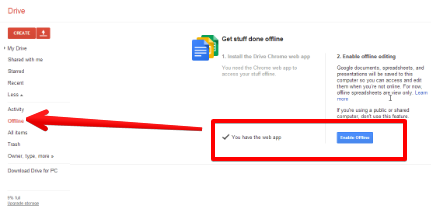
These are instructions for those of you using the old version of Google Drive.
Log on to your Google Drive account and click on " more " menu
Click on " offline" .If you already have the Drive Chrome web app installed all you have to do is to click on " enable" .



Tidak ada komentar:
Posting Komentar